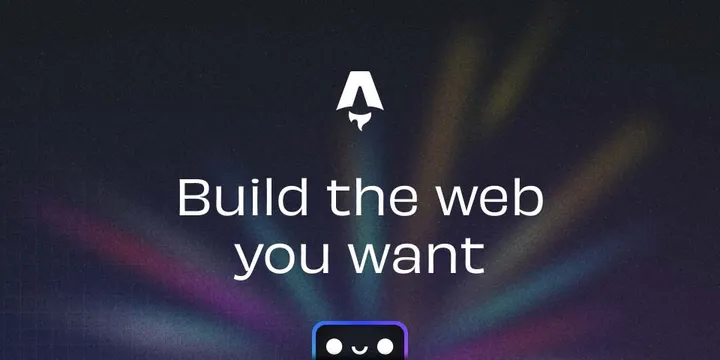
🖼️ Understanding SVG `viewport` vs `viewBox`
✅ Viewport
The viewport is defined by the width and height of the SVG element in HTML or CSS.
<svg width="200" height="100">...</svg>It controls the display size of the SVG on the page.
✅ viewBox
The viewBox attribute defines the internal coordinate system of the SVG.
<svg viewBox="0 0 100 50">...</svg>It tells the browser:
“Fit this 100×50 unit space into the given viewport size.”
🔍 viewBox Syntax
viewBox = "min-x min-y width height"min-x,min-y: where the view startswidth,height: how much of the SVG canvas is visible
🔁 Scaling Example
<svg width="400" height="200" viewBox="0 0 100 50">
<!-- Content here -->
</svg>- Viewport: 400×200 px
- ViewBox: 100×50 units
- Scale: Each SVG unit = 4px
Understanding this distinction helps you create responsive, scalable SVGs.